Create your Business Page
Create your own Business Page in 5 Steps
Why is it important to use Facebook? Incredibly, Facebook boasts more than 1.5 billion active users each day! That is an incredible audience, and marketers would love to receive just a fraction of their attention and business. The good news is, social media is powerful for driving engagement with a brand and increasing conversion rates.
Step 1
Do you have your own personal Facebook page? If you do not have an account, you will have to sign up to allow you to create your business page.
Step 2
Start by creating the business page by clicking on the MENU in the upper right hand corner.
Select Page
Enter the Page Information on the left hand side. Input the Page Name (required), Category (required) i.e. Florist, Flower Shop, Flowers and Description.
A preview of the information can be found on the right hand side. This will show you what it will look like on Facebook. Once you are happy with the information you have entered.
Press the blue button Create Page
Once you have pressed on Create Page, more options will appear on the left hand side. The options include: Add Profile Picture and Add Cover Photo. This is optional at this stage, but it is a good idea to add to help promote your business as floristry is visual.
Press the blue button to Save
Top Tips: Make sure that the Profile Photo is a high resolution, crisp photograph. It is a good idea to add your logo or a photograph of your work to help people recognise what the business sells. Moreover, the Cover Photo should be a good resolution, professional and promote your business in a good light! You can select Slideshow for the Cover Photo to allow you to use the top part of Facebook as a portfolio.
Step 3
Once you have created the initial page, it is now time to input more information about your business. This part can be time consuming but it is important to add the correct information to the page.
Pay close attention to the username for your business page as it will create a custom URL which will appear on search engines. The best username to use for the page is your business name. If it has already been used, you can always add your town or region, a relative keyword such as flowers and so on.
Do not worry if you make a mistake or you need to revisit, as it is simple to edit the information again and again.
Familiarise yourself with all the tabs on the page and remove if the tab is not relevant to your business. For example, on the left hand side you may see: Home, Service, Reviews, Shop, Offers, Photos, Videos, Posts, Events, About and Community.
Click through each category to see if you need to add any information.
Add your opening times (shop hours), services, address and website link. These are important to maximise your visibility for your brand.
Step 4
Once you have filled in all the relevant information, you can start using the page to engage and interact with your followers. You can create posts, add photographs and videos.
Posting photographs can be quick and easy, making it more attainable for many small business with limited resources. However, video has been seen to drive more engagement than photographs. Make sure to post a blend of video and photo posts on your business page to reach your audience and improve engagement over time.
Floristry, flowers and flower arranging is a visual skill! Share your work, your portfolio, behind the scenes with your target audience.
Add posts consistently to your business page – try to post on a regular basis. You can schedule the posts in advance to help plan ahead if you have a busy schedule. Websites include Hootsuite, Later.com, Twilio etc.
Step 5
The final steps of your business page include inviting your friends, past customers and family to spread brand awareness and visibility. Ask past and present customers to leave a review (including photographs) on your page.
Be responsive to your notifications! Engage with your customers on your page, answer questions and respond to messages. Facebook rewards responsiveness so be sure to Mark all read.